Step 4: Quick look at Model Driven Telemetry on IOS-XR
Have a look at the set of Telemetry learning labs on DevNet for more details on Telemetry, available workflows, configurations and usage of tools: https://learninglabs.cisco.com/modules/iosxr-streaming-telemetry
Setting up a Telemetry Client/Collector
Let’s consider the options available to set up a Telemetry client/collector that can receive Streaming data from the router.
Open-Source tool: Pipeline
Pipeline is a flexible, multi-function collection service that is written in Go. It can ingest telemetry data from any XR release starting from 6.0.1. Pipeline’s input stages support raw UDP and TCP, as well as gRPC dial-in and dial-out capability. For encoding, Pipeline can consume JSON, compact GPB and self-describing GPB. On the output side, Pipeline can write the telemetry data to a text file as a JSON object, push the data to a Kafka bus and/or format it for consumption by open source stacks. Pipeline can easily be extended to include other output stages and we encourage contributions from anyone who wants to get involved.
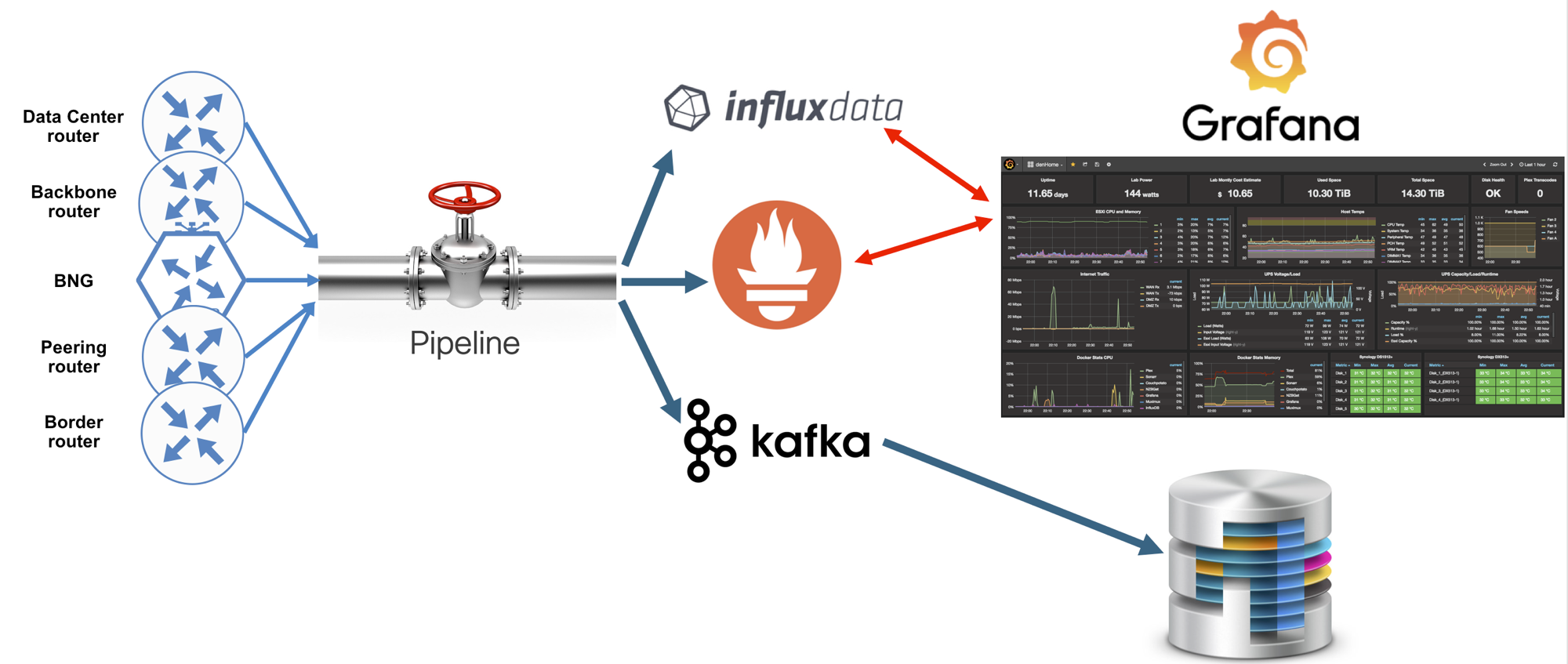
It’s important to understand that Pipeline is not a complete big data analytics stack. Think of it as the first layer in a scalable, modular, analytics architecture. Depending on your use case, that architecture would also include separate components for big data storage, stream processing, analysis, alerting and visualization.
Supported Capabilities
Pipeline is the most comprehensive tool available for IOS-XR telemetry data consumption. It is Golang–based code which consumes IOS XR telemetry streams directly from routers or indirectly from a pub/sub bus (Kafka). Once collected, Pipeline performs transformations of the data and forwards the result to the configured consumer.
Pipeline supports different input transport formats from routers (please be aware that multiple input modules of any type can run in parallel):
- TCP
- gRPC
- UDP
- Apache Kafka
Pipeline can support different encodings as well:
- (compact) GPB
- KV-GPB
- JSON
Pipeline can stream data to several different consumers. Supported downstream consumers include:
- InfluxDB (TSDB)
- Prometheus (TSDB)
- Apache Kafka
- dump-to-file (mostly for diagnostics purposes)
Connect to your Pod first! Make sure your Anyconnect VPN connection to the Pod assigned to you is active.
If you haven’t connected yet, check out the instructions to do so here: https://iosxr-lab-ciscolive.github.io/LTRSPG-2414-cleur2019/assets/CLEUR19-AkshatSharma-IOS-XR-Programmability-Session-1-Friday.pdf
Once you’re connected, use the following instructions to connect to the individual nodes. The instructions in the workshop will simply refer to the Name of the box to connect without repeating the connection details and credentials. So refer back to this list when you need it.
The 3 nodes in the topology are:
Development Linux System (DevBox)
IP Address: 10.10.20.170 Username/Password: [admin/admin] SSH Port: 2211IOS-XRv9000 R1: (Router r1)
IP Address: 10.10.20.170 Username/Password: [admin/admin] Management IP: 10.10.20.170 XR SSH Port: 2221 NETCONF Port: 8321 gRPC Port: 57021 XR-Bash SSH Port: 2222IOS-XRv9000 R2: (Router r2)
IP Address: 10.10.20.170 Username/Password: [admin/admin] Management IP: 10.10.20.170 XR SSH Port: 2231 NETCONF Port: 8331 gRPC Port: 57031 XR-Bash SSH Port: 2232
The Topology in use is shown below: 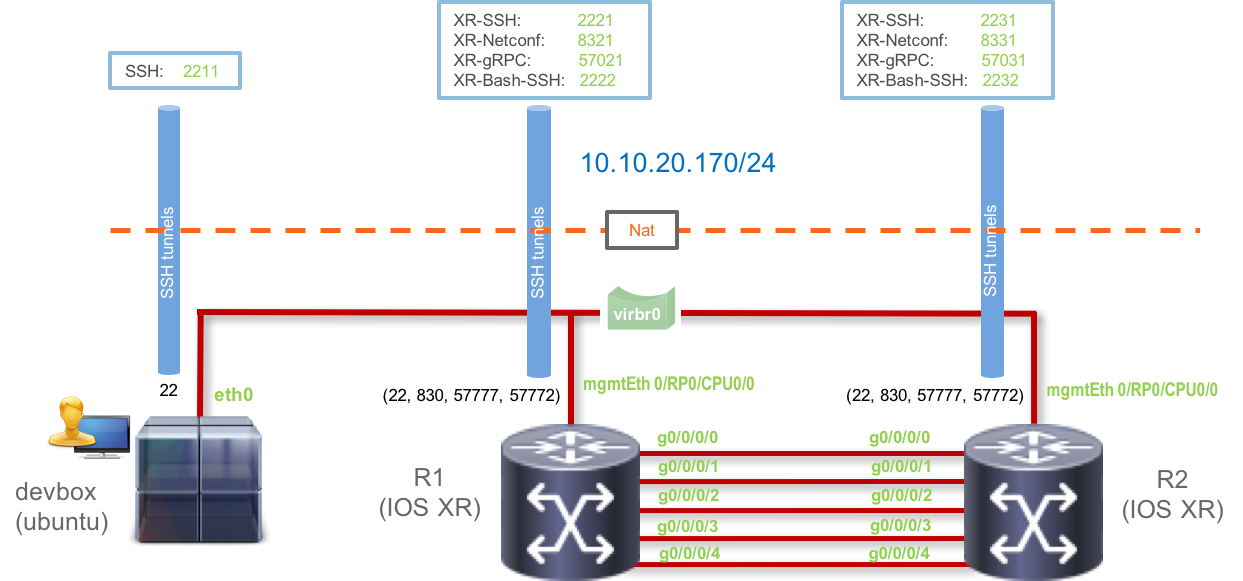
Testing Telemetry Yang Paths on-box
In this section, we intend to enable IPv6 on b2b interfaces on the two routers (r1 and r2) and stream IPv6 neighbor information to an onbox utility to verify the data.
We will construct a dial-in Telemetry collector/client wherein the client initiates a connection to the router and then subscribes to a pre-configured subscription on the router.
Set up IPv6 Neighbors
To start off, let’s enable IPv6 and configure IPv6 addresses on the b2b interfaces of r1 and r2.
Configure IPv6 on router r1
Connect to router r1:
Username: admin
Password: admin
SSH port: 2221
IP: 10.10.20.170
Laptop-terminal:$ ssh -p 2221 admin@10.10.20.170
--------------------------------------------------------------------------
Router 1 (Cisco IOS XR Sandbox)
--------------------------------------------------------------------------
Password:
RP/0/RP0/CPU0:r1#
RP/0/RP0/CPU0:r1#
Apply the following configuration on router r1:
RP/0/RP0/CPU0:r1#
RP/0/RP0/CPU0:r1#conf t
Mon Sep 3 09:00:33.672 UTC
RP/0/RP0/CPU0:r1(config)#interface GigabitEthernet 0/0/0/0
RP/0/RP0/CPU0:r1(config-if)#ipv6 enable
RP/0/RP0/CPU0:r1(config-if)#ipv6 address 1010:1010::10/64
RP/0/RP0/CPU0:r1(config-if)#no shut
RP/0/RP0/CPU0:r1(config-if)#
RP/0/RP0/CPU0:r1(config-if)#
RP/0/RP0/CPU0:r1(config-if)#exit
RP/0/RP0/CPU0:r1(config)#
RP/0/RP0/CPU0:r1(config)#interface GigabitEthernet 0/0/0/1
RP/0/RP0/CPU0:r1(config-if)#ipv6 enable
RP/0/RP0/CPU0:r1(config-if)#ipv6 address 2020:2020::10/64
RP/0/RP0/CPU0:r1(config-if)#no shut
RP/0/RP0/CPU0:r1(config-if)#commit
Mon Sep 3 09:01:59.484 UTC
RP/0/RP0/CPU0:r1(config-if)#
RP/0/RP0/CPU0:r1#
RP/0/RP0/CPU0:r1#show configuration commit changes last 1
Mon Sep 3 09:02:08.867 UTC
Building configuration...
!! IOS XR Configuration version = 6.4.1
interface GigabitEthernet0/0/0/0
ipv6 address 1010:1010::10/64
ipv6 enable
no shutdown
!
interface GigabitEthernet0/0/0/1
ipv6 address 2020:2020::10/64
ipv6 enable
no shutdown
!
end
RP/0/RP0/CPU0:r1#
Configure IPv6 on router r2
Similarly, connect to router r2:
Username: admin
Password: admin
SSH port: 2231
IP: 10.10.20.170
Laptop-terminal:$ ssh -p 2231 admin@10.10.20.170
--------------------------------------------------------------------------
Router 2 (Cisco IOS XR Sandbox)
--------------------------------------------------------------------------
Password:
RP/0/RP0/CPU0:r2#
RP/0/RP0/CPU0:r2#
Apply the following configuration to router r2:
RP/0/RP0/CPU0:r2#
RP/0/RP0/CPU0:r2#conf t
Mon Sep 3 09:04:32.472 UTC
RP/0/RP0/CPU0:r2(config)#interface GigabitEthernet 0/0/0/0
RP/0/RP0/CPU0:r2(config-if)#ipv6 enable
RP/0/RP0/CPU0:r2(config-if)#ipv6 address 1010:1010::20/64
RP/0/RP0/CPU0:r2(config-if)#no shut
RP/0/RP0/CPU0:r2(config-if)#exit
RP/0/RP0/CPU0:r2(config)#interface GigabitEthernet 0/0/0/1
RP/0/RP0/CPU0:r2(config-if)#ipv6 enable
RP/0/RP0/CPU0:r2(config-if)#ipv6 address 2020:2020::20/64
RP/0/RP0/CPU0:r2(config-if)#no shut
RP/0/RP0/CPU0:r2(config-if)#commit
Mon Sep 3 09:05:37.371 UTC
RP/0/RP0/CPU0:r2(config-if)#
RP/0/RP0/CPU0:r2#
RP/0/RP0/CPU0:r2#show configuration commit changes last 1
Mon Sep 3 09:05:51.846 UTC
Building configuration...
!! IOS XR Configuration version = 6.4.1
interface GigabitEthernet0/0/0/0
ipv6 address 1010:1010::20/64
ipv6 enable
no shutdown
!
interface GigabitEthernet0/0/0/1
ipv6 address 2020:2020::20/64
ipv6 enable
no shutdown
!
end
RP/0/RP0/CPU0:r2#
Bring up IPv6 neighbors
IPv6 Neighbor Discovery (ND) works much the same way as ARP. Neighbor discovery messages are not sent out until traffic flow for a particular IPv6 destination needs to traverse the IPv6 enabled interface.
So if we dump the ipv6 neighbor information on the two routers, we don’t notice any reachable neighbors just yet.
Router r1:
RP/0/RP0/CPU0:r1#show ipv6 neighbors
Mon Sep 3 09:13:17.796 UTC
IPv6 Address Age Link-layer Add State Interface Location
[Mcast adjacency] - 0000.0000.0000 REACH Gi0/0/0/0 0/0/CPU0
[Mcast adjacency] - 0000.0000.0000 REACH Gi0/0/0/1 0/0/CPU0
RP/0/RP0/CPU0:r1#
Router r2:
RP/0/RP0/CPU0:r2#show ipv6 neighbors
Mon Sep 3 09:12:52.780 UTC
IPv6 Address Age Link-layer Add State Interface Location
[Mcast adjacency] - 0000.0000.0000 REACH Gi0/0/0/0 0/0/CPU0
[Mcast adjacency] - 0000.0000.0000 REACH Gi0/0/0/1 0/0/CPU0
RP/0/RP0/CPU0:r2#
Ping the reachable Neighbors
We’ll use pings (icmpv6) as the trigger to generate IPv6 ND messages and establish neighbors dynamically:
On router r1:
RP/0/RP0/CPU0:r1#
RP/0/RP0/CPU0:r1#
RP/0/RP0/CPU0:r1#ping 1010:1010::20
Mon Sep 3 09:25:45.079 UTC
Type escape sequence to abort.
Sending 5, 100-byte ICMP Echos to 1010:1010::20, timeout is 2 seconds:
!!!!!
Success rate is 100 percent (5/5), round-trip min/avg/max = 95/125/231 ms
RP/0/RP0/CPU0:r1#
RP/0/RP0/CPU0:r1#
RP/0/RP0/CPU0:r1#ping 2020:2020::20
Mon Sep 3 09:25:53.627 UTC
Type escape sequence to abort.
Sending 5, 100-byte ICMP Echos to 2020:2020::20, timeout is 2 seconds:
!!!!!
Success rate is 100 percent (5/5), round-trip min/avg/max = 97/125/214 ms
RP/0/RP0/CPU0:r1#
RP/0/RP0/CPU0:r1#
Verify neighbors are up
The IPv6 neighbors should now be up!
RP/0/RP0/CPU0:r1#show ipv6 neighbors
Mon Sep 3 09:26:07.306 UTC
IPv6 Address Age Link-layer Add State Interface Location
1010:1010::20 21 5254.0093.8ab0 REACH Gi0/0/0/0 0/0/CPU0
fe80::5054:ff:fe93:8ab0 11 5254.0093.8ab0 REACH Gi0/0/0/0 0/0/CPU0
[Mcast adjacency] - 0000.0000.0000 REACH Gi0/0/0/0 0/0/CPU0
2020:2020::20 13 5254.0093.8ab1 REACH Gi0/0/0/1 0/0/CPU0
fe80::5054:ff:fe93:8ab1 2 5254.0093.8ab1 REACH Gi0/0/0/1 0/0/CPU0
[Mcast adjacency] - 0000.0000.0000 REACH Gi0/0/0/1 0/0/CPU0
RP/0/RP0/CPU0:r1#
Configure Telemetry to Stream IPv6 neighbor information
The IPv6 neighbors displayed using show ipv6 neighbors can be streamed using the IPv6-ND oper YANG model in IOS-XR.
<https://github.com/YangModels/yang/tree/master/vendor/cisco/xr>In this lab we're working with IOS-XR release `6.4.1`:
RP/0/RP0/CPU0:r1#
RP/0/RP0/CPU0:r1#show version
Mon Sep 3 09:46:31.320 UTC
Cisco IOS XR Software, Version 6.4.1
Copyright (c) 2013-2017 by Cisco Systems, Inc.
Build Information:
Built By : nkhai
Built On : Wed Mar 28 19:20:20 PDT 2018
Build Host : iox-lnx-090
Workspace : /auto/srcarchive14/prod/6.4.1/xrv9k/ws
Version : 6.4.1
Location : /opt/cisco/XR/packages/
cisco IOS-XRv 9000 () processor
System uptime is 2 hours, 28 minutes
RP/0/RP0/CPU0:r1#
<https://github.com/YangModels/yang/tree/master/vendor/cisco/xr/641>
Figure out the Yang Model/Path to use
The Yang model we’re interested in is Cisco-IOS-XR-ipv6-nd-oper.yang, located here:
https://github.com/YangModels/yang/blob/master/vendor/cisco/xr/641/Cisco-IOS-XR-ipv6-nd-oper.yang
The easiest way to understand the information available within the Yang model is to display the YANG model in a tree format using a tool called pyang.
For this purpose, connect to the devbox:
Username: admin
Password: admin
SSH port: 2211
IP: 10.10.20.170
Laptop-terminal:$ ssh -p 2211 admin@10.10.20.170
admin@10.10.20.170's password:
Last login: Mon Sep 3 01:28:30 2018 from 192.168.122.1
admin@devbox:~$
admin@devbox:~$
Clone the Yang git repo:
admin@devbox:~$ git clone https://github.com/YangModels/yang
Cloning into 'yang'...
remote: Counting objects: 21847, done.
remote: Compressing objects: 100% (218/218), done.
remote: Total 21847 (delta 512), reused 709 (delta 505), pack-reused 21124
Receiving objects: 100% (21847/21847), 42.52 MiB | 13.17 MiB/s, done.
Resolving deltas: 100% (16807/16807), done.
Checking connectivity... done.
Checking out files: 100% (20153/20153), done.
admin@devbox:~$
admin@devbox:~$
admin@devbox:~$ cd yang/vendor/cisco/xr/641/
admin@devbox:641$ pwd
/home/admin/yang/vendor/cisco/xr/641
admin@devbox:641$
Dump the Cisco-IOS-XR-ipv6-nd-oper.yang model in a tree format:
admin@devbox:641$ pyang -f tree Cisco-IOS-XR-ipv6-nd-oper.yang
module: Cisco-IOS-XR-ipv6-nd-oper
+--ro ipv6-node-discovery
+--ro nodes
+--ro node* [node-name]
+--ro neighbor-interfaces
| +--ro neighbor-interface* [interface-name]
| +--ro host-addresses
| | +--ro host-address* [host-address]
| | +--ro host-address inet:ipv6-address-no-zone
| | +--ro last-reached-time
| | | +--ro seconds? uint32
| | +--ro reachability-state? Ipv6-nd-sh-state
| | +--ro link-layer-address? yang:mac-address
| | +--ro encapsulation? Ipv6-nd-media-encap
| | +--ro selected-encapsulation? Ipv6-nd-media-encap
| | +--ro origin-encapsulation? Ipv6-nd-neighbor-origin
| | +--ro interface-name? string
| | +--ro location? xr:Node-id
| | +--ro is-router? boolean
| | +--ro serg-flags? uint32
| | +--ro vrfid? uint32
| +--ro interface-name xr:Interface-name
+--ro neighbor-summary
| +--ro multicast
| | +--ro incomplete-entries? uint32
| | +--ro reachable-entries? uint32
| | +--ro stale-entries? uint32
| | +--ro delayed-entries? uint32
| | +--ro probe-entries? uint32
| | +--ro deleted-entries? uint32
| | +--ro subtotal-neighbor-entries? uint32
| +--ro static
| | +--ro incomplete-entries? uint32
| | +--ro reachable-entries? uint32
| | +--ro stale-entries? uint32
| | +--ro delayed-entries? uint32
| | +--ro probe-entries? uint32
| | +--ro deleted-entries? uint32
| | +--ro subtotal-neighbor-entries? uint32
| +--ro dynamic
| | +--ro incomplete-entries? uint32
| | +--ro reachable-entries? uint32
| | +--ro stale-entries? uint32
| | +--ro delayed-entries? uint32
| | +--ro probe-entries? uint32
| | +--ro deleted-entries? uint32
| | +--ro subtotal-neighbor-entries? uint32
| +--ro total-neighbor-entries? uint32
+--ro bundle-nodes
| +--ro bundle-node* [node-name]
| +--ro node-name xr:Node-id
| +--ro age
| | +--ro seconds? uint32
| +--ro group-id? uint32
| +--ro process-name? string
| +--ro sent-sequence-number? uint32
| +--ro received-sequence-number? uint32
| +--ro state? Ipv6-nd-bndl-state
| +--ro state-changes? uint32
| +--ro sent-packets? uint32
| +--ro received-packets? uint32
+--ro bundle-interfaces
| +--ro bundle-interface* [interface-name]
| +--ro interface-name xr:Interface-name
| +--ro nd-parameters
| | +--ro is-dad-enabled? boolean
| | +--ro dad-attempts? uint32
| | +--ro is-icm-pv6-redirect? boolean
| | +--ro is-dhcp-managed? boolean
| | +--ro is-route-address-managed? boolean
| | +--ro is-suppressed? boolean
| | +--ro send-unicast-ra? boolean
| | +--ro nd-retransmit-interval? uint32
| | +--ro nd-min-transmit-interval? uint32
| | +--ro nd-max-transmit-interval? uint32
| | +--ro nd-advertisement-lifetime? uint32
| | +--ro nd-reachable-time? uint32
| | +--ro nd-cache-limit? uint32
| | +--ro complete-protocol-count? uint32
| | +--ro complete-glean-count? uint32
| | +--ro incomplete-protocol-count? uint32
| | +--ro incomplete-glean-count? uint32
| | +--ro dropped-protocol-req-count? uint32
| | +--ro dropped-glean-req-count? uint32
| +--ro local-address
| | +--ro ipv6-address? inet:ipv6-address
| | +--ro valid-lifetime? uint32
| | +--ro pref-lifetime? uint32
| +--ro parent-interface-name? xr:Interface-name
| +--ro iftype? uint32
| +--ro mtu? uint32
| +--ro etype? uint32
| +--ro vlan-tag? uint16
| +--ro mac-addr-size? uint32
| +--ro mac-addr? yang:mac-address
| +--ro is-interface-enabled? boolean
| +--ro is-ipv6-enabled? boolean
| +--ro is-mpls-enabled? boolean
| +--ro member-link* uint32
| +--ro global-address*
| | +--ro ipv6-address? inet:ipv6-address
| | +--ro valid-lifetime? uint32
| | +--ro pref-lifetime? uint32
| +--ro member-node*
| +--ro node-name? xr:Node-id
| +--ro total-links? uint32
+--ro interfaces
| +--ro interface* [interface-name]
| +--ro interface-name xr:Interface-name
| +--ro is-dad-enabled? boolean
| +--ro dad-attempts? uint32
| +--ro is-icm-pv6-redirect? boolean
| +--ro is-dhcp-managed? boolean
| +--ro is-route-address-managed? boolean
| +--ro is-suppressed? boolean
| +--ro send-unicast-ra? boolean
| +--ro nd-retransmit-interval? uint32
| +--ro nd-min-transmit-interval? uint32
| +--ro nd-max-transmit-interval? uint32
| +--ro nd-advertisement-lifetime? uint32
| +--ro nd-reachable-time? uint32
| +--ro nd-cache-limit? uint32
| +--ro complete-protocol-count? uint32
| +--ro complete-glean-count? uint32
| +--ro incomplete-protocol-count? uint32
| +--ro incomplete-glean-count? uint32
| +--ro dropped-protocol-req-count? uint32
| +--ro dropped-glean-req-count? uint32
+--ro nd-virtual-routers
| +--ro nd-virtual-router* [interface-name]
| +--ro interface-name xr:Interface-name
| +--ro local-address
| | +--ro ipv6-address? inet:ipv6-address
| | +--ro valid-lifetime? uint32
| | +--ro pref-lifetime? uint32
| +--ro link-layer-address? yang:mac-address
| +--ro context? uint32
| +--ro state? Ipv6-nd-sh-vr-state
| +--ro flags? Ipv6-nd-sh-vr-flags
| +--ro vr-gl-addr-ct? uint32
| +--ro vr-global-address*
| +--ro ipv6-address? inet:ipv6-address
| +--ro valid-lifetime? uint32
| +--ro pref-lifetime? uint32
+--ro slaac-interfaces
| +--ro slaac-interface* [interface-name]
| +--ro router-advert-detail
| | +--ro idb? xr:Interface-name
| | +--ro ra*
| | +--ro elapsed-ra-time
| | | +--ro seconds? uint32
| | +--ro reachable-time
| | | +--ro seconds? uint32
| | +--ro retrans-time
| | | +--ro seconds? uint32
| | +--ro address? inet:ipv6-address
| | +--ro hops? uint32
| | +--ro flags? uint32
| | +--ro life-time? uint32
| | +--ro mtu? uint32
| | +--ro err-msg? boolean
| | +--ro vrf-id? uint32
| | +--ro u6-tbl-id? uint32
| | +--ro rib-protoid? uint16
| | +--ro default-router? boolean
| | +--ro reachability? uint32
| | +--ro prefix-q*
| | +--ro prefix-address? inet:ipv6-address
| | +--ro eui64? inet:ipv6-address
| | +--ro valid-life-time? uint32
| | +--ro preferred-life-time? uint32
| | +--ro prefix-len? uint32
| | +--ro flags? uint32
| | +--ro pfx-flags? uint32
| +--ro interface-name xr:Interface-name
+--ro node-name xr:Node-id
admin@devbox:641$
From the above dump, it becomes fairly clear that we intend to extract the following set of nodes from the model to match the information in the show ipv6 neighbors output:
module: Cisco-IOS-XR-ipv6-nd-oper
+--ro ipv6-node-discovery
+--ro nodes
+--ro node* [node-name]
+--ro neighbor-interfaces
| +--ro neighbor-interface* [interface-name]
| +--ro host-addresses
| | +--ro host-address* [host-address]
| | +--ro host-address inet:ipv6-address-no-zone
| | +--ro last-reached-time
| | | +--ro seconds? uint32
| | +--ro reachability-state? Ipv6-nd-sh-state
| | +--ro link-layer-address? yang:mac-address
| | +--ro encapsulation? Ipv6-nd-media-encap
| | +--ro selected-encapsulation? Ipv6-nd-media-encap
| | +--ro origin-encapsulation? Ipv6-nd-neighbor-origin
| | +--ro interface-name? string
| | +--ro location? xr:Node-id
| | +--ro is-router? boolean
| | +--ro serg-flags? uint32
| | +--ro vrfid? uint32
Setting up the Telemetry configuration
The container path that we need to set up as part of the Telemetry configuration is highlighted above. On the router, this becomes the following sensor-path:
!
telemetry model-driven
sensor-group IPV6Neighbor
sensor-path Cisco-IOS-XR-ipv6-nd-oper:ipv6-node-discovery/nodes/node/neighbor-interfaces/neighbor-interface/host-addresses/host-address
!
Creating a subscription out of this path to stream the data every 15 seconds, we get the following additional configuration:
telemetry model-driven
sensor-group IPV6Neighbor
sensor-path Cisco-IOS-XR-ipv6-nd-oper:ipv6-node-discovery/nodes/node/neighbor-interfaces/neighbor-interface/host-addresses/host-address
!
subscription IPV6
sensor-group-id IPV6Neighbor sample-interval 15000
!
!
If we wait a few seconds, we will notice that this sensor-path gets Resolved indicating that the router is now ready to send Telemetry data to an external collector.
RP/0/RP0/CPU0:r1#
RP/0/RP0/CPU0:r1#
RP/0/RP0/CPU0:r1#show telemetry model-driven subscription IPV6 internal
Mon Sep 3 10:50:20.451 UTC
Subscription: IPV6
-------------
State: NA
Sensor groups:
Id: IPV6Neighbor
Sample Interval: 15000 ms
Sensor Path: Cisco-IOS-XR-ipv6-nd-oper:ipv6-node-discovery/nodes/node/neighbor-interfaces/neighbor-interface/host-addresses/host-address
Sensor Path State: Resolved
Collection Groups:
------------------
No active collection groups
RP/0/RP0/CPU0:r1#
Testing the Sensor path
Before we proceed, let’s actually test the sensor path to make sure we’re getting the relevant data. Starting with release 6.3.1, this can be done on the router itself by using the following CLI command:
run mdt_exec -s <your_sensor_path> -c <cadence>
Trying this out on router r1 for the sensor_path=Cisco-IOS-XR-ipv6-nd-oper:ipv6-node-discovery/nodes/node/neighbor-interfaces/neighbor-interface/host-addresses/host-address and cadence=2000 (2 seconds), we get:
Just press `Enter` to terminate.
RP/0/RP0/CPU0:r1#run mdt_exec -s Cisco-IOS-XR-ipv6-nd-oper:ipv6-node-discovery/nodes/node/neighbor-interfaces/neighbor-interface/host-addresses/host-address -c 2000
Mon Sep 3 17:54:56.475 UTC
Enter any key to exit...
Sub_id 200000001, flag 0, len 0
Sub_id 200000001, flag 4, len 3072
--------
{"node_id_str":"r1","subscription_id_str":"app_TEST_200000001","encoding_path":"Cisco-IOS-XR-ipv6-nd-oper:ipv6-node-discovery/nodes/node/neighbor-interfaces/neighbor-interface/host-addresses/host-address","collection_id":4,"collection_start_time":1535997296669,"msg_timestamp":1535997296675,"data_json":[{"timestamp":1535997296674,"keys":{"node-name":"0/0/CPU0","interface-name":"GigabitEthernet0/0/0/0","host-address":"1010:1010::20"},"content":{"last-reached-time":{"seconds":38},"reachability-state":"reachable","link-layer-address":"5254.0093.8ab0","encapsulation":"arpa","selected-encapsulation":"arpa","origin-encapsulation":"dynamic","interface-name":"Gi0/0/0/0","location":"0/0/CPU0","is-router":true,"serg-flags":255,"vrfid":1610612736}},{"timestamp":1535997296674,"keys":{"node-name":"0/0/CPU0","interface-name":"GigabitEthernet0/0/0/0","host-address":"fe80::5054:ff:fe93:8ab0"},"content":{"last-reached-time":{"seconds":179},"reachability-state":"reachable","link-layer-address":"5254.0093.8ab0","encapsulation":"arpa","selected-encapsulation":"arpa","origin-encapsulation":"dynamic","interface-name":"Gi0/0/0/0","location":"0/0/CPU0","is-router":true,"serg-flags":255,"vrfid":1610612736}},{"timestamp":1535997296675,"keys":{"node-name":"0/0/CPU0","interface-name":"GigabitEthernet0/0/0/0","host-address":"ffff:ffff:ffff:ffff:ffff:ffff:ffff:ffff"},"content":{"last-reached-time":{"seconds":0},"reachability-state":"reachable","link-layer-address":"0000.0000.0000","encapsulation":"arpa","selected-encapsulation":"arpa","origin-encapsulation":"static","interface-name":"Gi0/0/0/0","location":"0/0/CPU0","is-router":false,"serg-flags":255,"vrfid":1610612736}},{"timestamp":1535997296676,"keys":{"node-name":"0/0/CPU0","interface-name":"GigabitEthernet0/0/0/1","host-address":"2020:2020::20"},"content":{"last-reached-time":{"seconds":170},"reachability-state":"reachable","link-layer-address":"5254.0093.8ab1","encapsulation":"arpa","selected-encapsulation":"arpa","origin-encapsulation":"dynamic","interface-name":"Gi0/0/0/1","location":"0/0/CPU0","is-router":true,"serg-flags":255,"vrfid":1610612736}},{"timestamp":1535997296676,"keys":{"node-name":"0/0/CPU0","interface-name":"GigabitEthernet0/0/0/1","host-address":"fe80::5054:ff:fe93:8ab1"},"content":{"last-reached-time":{"seconds":165},"reachability-state":"reachable","link-layer-address":"5254.0093.8ab1","encapsulation":"arpa","selected-encapsulation":"arpa","origin-encapsulation":"dynamic","interface-name":"Gi0/0/0/1","location":"0/0/CPU0","is-router":true,"serg-flags":255,"vrfid":1610612736}},{"timestamp":1535997296676,"keys":{"node-name":"0/0/CPU0","interface-name":"GigabitEthernet0/0/0/1","host-address":"ffff:ffff:ffff:ffff:ffff:ffff:ffff:ffff"},"content":{"last-reached-time":{"seconds":0},"reachability-state":"reachable","link-layer-address":"0000.0000.0000","encapsulation":"arpa","selected-encapsulation":"arpa","origin-encapsulation":"static","interface-name":"Gi0/0/0/1","location":"0/0/CPU0","is-router":false,"serg-flags":255,"vrfid":1610612736}}],"collection_end_time":1535997296677}
--------
Sub_id 200000001, flag 4, len 3068
--------
{"node_id_str":"r1","subscription_id_str":"app_TEST_200000001","encoding_path":"Cisco-IOS-XR-ipv6-nd-oper:ipv6-node-discovery/nodes/node/neighbor-interfaces/neighbor-interface/host-addresses/host-address","collection_id":5,"collection_start_time":1535997298677,"msg_timestamp":1535997298684,"data_json":[{"timestamp":1535997298683,"keys":{"node-name":"0/0/CPU0","interface-name":"GigabitEthernet0/0/0/0","host-address":"1010:1010::20"},"content":{"last-reached-time":{"seconds":40},"reachability-state":"reachable","link-layer-address":"5254.0093.8ab0","encapsulation":"arpa","selected-encapsulation":"arpa","origin-encapsulation":"dynamic","interface-name":"Gi0/0/0/0","location":"0/0/CPU0","is-router":true,"serg-flags":255,"vrfid":1610612736}},{"timestamp":1535997298683,"keys":{"node-name":"0/0/CPU0","interface-name":"GigabitEthernet0/0/0/0","host-address":"fe80::5054:ff:fe93:8ab0"},"content":{"last-reached-time":{"seconds":181},"reachability-state":"delay","link-layer-address":"5254.0093.8ab0","encapsulation":"arpa","selected-encapsulation":"arpa","origin-encapsulation":"dynamic","interface-name":"Gi0/0/0/0","location":"0/0/CPU0","is-router":true,"serg-flags":255,"vrfid":1610612736}},{"timestamp":1535997298683,"keys":{"node-name":"0/0/CPU0","interface-name":"GigabitEthernet0/0/0/0","host-address":"ffff:ffff:ffff:ffff:ffff:ffff:ffff:ffff"},"content":{"last-reached-time":{"seconds":0},"reachability-state":"reachable","link-layer-address":"0000.0000.0000","encapsulation":"arpa","selected-encapsulation":"arpa","origin-encapsulation":"static","interface-name":"Gi0/0/0/0","location":"0/0/CPU0","is-router":false,"serg-flags":255,"vrfid":1610612736}},{"timestamp":1535997298685,"keys":{"node-name":"0/0/CPU0","interface-name":"GigabitEthernet0/0/0/1","host-address":"2020:2020::20"},"content":{"last-reached-time":{"seconds":172},"reachability-state":"reachable","link-layer-address":"5254.0093.8ab1","encapsulation":"arpa","selected-encapsulation":"arpa","origin-encapsulation":"dynamic","interface-name":"Gi0/0/0/1","location":"0/0/CPU0","is-router":true,"serg-flags":255,"vrfid":1610612736}},{"timestamp":1535997298685,"keys":{"node-name":"0/0/CPU0","interface-name":"GigabitEthernet0/0/0/1","host-address":"fe80::5054:ff:fe93:8ab1"},"content":{"last-reached-time":{"seconds":167},"reachability-state":"reachable","link-layer-address":"5254.0093.8ab1","encapsulation":"arpa","selected-encapsulation":"arpa","origin-encapsulation":"dynamic","interface-name":"Gi0/0/0/1","location":"0/0/CPU0","is-router":true,"serg-flags":255,"vrfid":1610612736}},{"timestamp":1535997298685,"keys":{"node-name":"0/0/CPU0","interface-name":"GigabitEthernet0/0/0/1","host-address":"ffff:ffff:ffff:ffff:ffff:ffff:ffff:ffff"},"content":{"last-reached-time":{"seconds":0},"reachability-state":"reachable","link-layer-address":"0000.0000.0000","encapsulation":"arpa","selected-encapsulation":"arpa","origin-encapsulation":"static","interface-name":"Gi0/0/0/1","location":"0/0/CPU0","is-router":false,"serg-flags":255,"vrfid":1610612736}}],"collection_end_time":1535997298686}
--------
RP/0/RP0/CPU0:r1#
Let’s just structure the data above a little better to see what we’re receiving. Drop into router r1’s python shell and use the json module to “pretty” print it.
RP/0/RP0/CPU0:r1#bash
Mon Sep 3 17:58:00.770 UTC
[r1:~]$
[r1:~]$ python
Python 2.7.3 (default, Dec 12 2017, 08:22:03)
[GCC 4.9.1] on linux2
Type "help", "copyright", "credits" or "license" for more information.
>>> import json
>>>
>>> data="""{"node_id_str":"r1","subscription_id_str":"app_TEST_200000001","encoding_path":"Cisco-IOS-XR-ipv6-nd-oper:ipv6-node-discovery/nodes/node/neighbor-interfaces/neighbor-interface/host-addresses/host-address","collection_id":6,"collection_start_time":1535997300686,"msg_timestamp":1535997300703,"data_json":[{"timestamp":1535997300701,"keys":{"node-name":"0/0/CPU0","interface-name":"GigabitEthernet0/0/0/0","host-address":"1010:1010::20"},"content":{"last-reached-time":{"seconds":42},"reachability-state":"reachable","link-layer-address":"5254.0093.8ab0","encapsulation":"arpa","selected-encapsulation":"arpa","origin-encapsulation":"dynamic","interface-name":"Gi0/0/0/0","location":"0/0/CPU0","is-router":true,"serg-flags":255,"vrfid":1610612736}},{"timestamp":1535997300701,"keys":{"node-name":"0/0/CPU0","interface-name":"GigabitEthernet0/0/0/0","host-address":"fe80::5054:ff:fe93:8ab0"},"content":{"last-reached-time":{"seconds":183},"reachability-state":"delay","link-layer-address":"5254.0093.8ab0","encapsulation":"arpa","selected-encapsulation":"arpa","origin-encapsulation":"dynamic","interface-name":"Gi0/0/0/0","location":"0/0/CPU0","is-router":true,"serg-flags":255,"vrfid":1610612736}},{"timestamp":1535997300701,"keys":{"node-name":"0/0/CPU0","interface-name":"GigabitEthernet0/0/0/0","host-address":"ffff:ffff:ffff:ffff:ffff:ffff:ffff:ffff"},"content":{"last-reached-time":{"seconds":0},"reachability-state":"reachable","link-layer-address":"0000.0000.0000","encapsulation":"arpa","selected-encapsulation":"arpa","origin-encapsulation":"static","interface-name":"Gi0/0/0/0","location":"0/0/CPU0","is-router":false,"serg-flags":255,"vrfid":1610612736}},{"timestamp":1535997300707,"keys":{"node-name":"0/0/CPU0","interface-name":"GigabitEthernet0/0/0/1","host-address":"2020:2020::20"},"content":{"last-reached-time":{"seconds":174},"reachability-state":"reachable","link-layer-address":"5254.0093.8ab1","encapsulation":"arpa","selected-encapsulation":"arpa","origin-encapsulation":"dynamic","interface-name":"Gi0/0/0/1","location":"0/0/CPU0","is-router":true,"serg-flags":255,"vrfid":1610612736}},{"timestamp":1535997300707,"keys":{"node-name":"0/0/CPU0","interface-name":"GigabitEthernet0/0/0/1","host-address":"fe80::5054:ff:fe93:8ab1"},"content":{"last-reached-time":{"seconds":169},"reachability-state":"reachable","link-layer-address":"5254.0093.8ab1","encapsulation":"arpa","selected-encapsulation":"arpa","origin-encapsulation":"dynamic","interface-name":"Gi0/0/0/1","location":"0/0/CPU0","is-router":true,"serg-flags":255,"vrfid":1610612736}},{"timestamp":1535997300707,"keys":{"node-name":"0/0/CPU0","interface-name":"GigabitEthernet0/0/0/1","host-address":"ffff:ffff:ffff:ffff:ffff:ffff:ffff:ffff"},"content":{"last-reached-time":{"seconds":0},"reachability-state":"reachable","link-layer-address":"0000.0000.0000","encapsulation":"arpa","selected-encapsulation":"arpa","origin-encapsulation":"static","interface-name":"Gi0/0/0/1","location":"0/0/CPU0","is-router":false,"serg-flags":255,"vrfid":1610612736}}],"collection_end_time":1535997300709}"""
>>>
>>>
>>> print json.dumps(json.loads(data), indent=4)
{
"encoding_path": "Cisco-IOS-XR-ipv6-nd-oper:ipv6-node-discovery/nodes/node/neighbor-interfaces/neighbor-interface/host-addresses/host-address",
"subscription_id_str": "app_TEST_200000001",
"collection_start_time": 1535997300686,
"msg_timestamp": 1535997300703,
"collection_end_time": 1535997300709,
"node_id_str": "r1",
"data_json": [
{
"keys": {
"node-name": "0/0/CPU0",
"interface-name": "GigabitEthernet0/0/0/0",
"host-address": "1010:1010::20"
},
"timestamp": 1535997300701,
"content": {
"vrfid": 1610612736,
"interface-name": "Gi0/0/0/0",
"last-reached-time": {
"seconds": 42
},
"link-layer-address": "5254.0093.8ab0",
"selected-encapsulation": "arpa",
"is-router": true,
"serg-flags": 255,
"reachability-state": "reachable",
"location": "0/0/CPU0",
"encapsulation": "arpa",
"origin-encapsulation": "dynamic"
}
},
{
"keys": {
"node-name": "0/0/CPU0",
"interface-name": "GigabitEthernet0/0/0/0",
"host-address": "fe80::5054:ff:fe93:8ab0"
},
"timestamp": 1535997300701,
"content": {
"vrfid": 1610612736,
"interface-name": "Gi0/0/0/0",
"last-reached-time": {
"seconds": 183
},
"link-layer-address": "5254.0093.8ab0",
"selected-encapsulation": "arpa",
"is-router": true,
"serg-flags": 255,
"reachability-state": "delay",
"location": "0/0/CPU0",
"encapsulation": "arpa",
"origin-encapsulation": "dynamic"
}
},
{
"keys": {
"node-name": "0/0/CPU0",
"interface-name": "GigabitEthernet0/0/0/0",
"host-address": "ffff:ffff:ffff:ffff:ffff:ffff:ffff:ffff"
},
"timestamp": 1535997300701,
"content": {
"vrfid": 1610612736,
"interface-name": "Gi0/0/0/0",
"last-reached-time": {
"seconds": 0
},
"link-layer-address": "0000.0000.0000",
"selected-encapsulation": "arpa",
"is-router": false,
"serg-flags": 255,
"reachability-state": "reachable",
"location": "0/0/CPU0",
"encapsulation": "arpa",
"origin-encapsulation": "static"
}
},
{
"keys": {
"node-name": "0/0/CPU0",
"interface-name": "GigabitEthernet0/0/0/1",
"host-address": "2020:2020::20"
},
"timestamp": 1535997300707,
"content": {
"vrfid": 1610612736,
"interface-name": "Gi0/0/0/1",
"last-reached-time": {
"seconds": 174
},
"link-layer-address": "5254.0093.8ab1",
"selected-encapsulation": "arpa",
"is-router": true,
"serg-flags": 255,
"reachability-state": "reachable",
"location": "0/0/CPU0",
"encapsulation": "arpa",
"origin-encapsulation": "dynamic"
}
},
{
"keys": {
"node-name": "0/0/CPU0",
"interface-name": "GigabitEthernet0/0/0/1",
"host-address": "fe80::5054:ff:fe93:8ab1"
},
"timestamp": 1535997300707,
"content": {
"vrfid": 1610612736,
"interface-name": "Gi0/0/0/1",
"last-reached-time": {
"seconds": 169
},
"link-layer-address": "5254.0093.8ab1",
"selected-encapsulation": "arpa",
"is-router": true,
"serg-flags": 255,
"reachability-state": "reachable",
"location": "0/0/CPU0",
"encapsulation": "arpa",
"origin-encapsulation": "dynamic"
}
},
{
"keys": {
"node-name": "0/0/CPU0",
"interface-name": "GigabitEthernet0/0/0/1",
"host-address": "ffff:ffff:ffff:ffff:ffff:ffff:ffff:ffff"
},
"timestamp": 1535997300707,
"content": {
"vrfid": 1610612736,
"interface-name": "Gi0/0/0/1",
"last-reached-time": {
"seconds": 0
},
"link-layer-address": "0000.0000.0000",
"selected-encapsulation": "arpa",
"is-router": false,
"serg-flags": 255,
"reachability-state": "reachable",
"location": "0/0/CPU0",
"encapsulation": "arpa",
"origin-encapsulation": "static"
}
}
],
"collection_id": 6
}
>>>
>>>
>>> exit()
[r1:~]$
[r1:~]$ exit
logout
RP/0/RP0/CPU0:r1#
RP/0/RP0/CPU0:r1#
Perfect! We're receiving all the fields we need as per the original show command. You're now ready to start building your own Telemetry collector.
Building your own clients
We learnt in the earlier sections that IOS-XR supports streaming Telemetry data over raw TCP (dial-out) and gRPC (dial-in and dial-out). The structure of the streamable data is derived from Oper YANG models.
Now, these Oper Yang-models can also be mapped to equivalent protobuf models, represented in .proto files. This is especially useful when we need to write a Telemetry client code from scratch. By exposing these protobuf-based capabilities over a gRPC connection, it enables a user to utilize gRPC’s intrinsic architecture to generate bindings(code/libraries) in a language of choice (python, c++, golang etc.).
To view the .proto files corresponding to the Oper Yang models in XR, clone the following git repo on the devbox and peek into the proto_archive/ directory:
This represents all the available Oper Yang models arranged as folders containing the .proto files. We can generate bindings in the language of choice (python, c++, golang etc.) using these .proto files and leverage the bindings to subscribe to the router’s Telemetry stream as well as decode the data received. We will delve into these scenarios and write our own Telemetry client/collector in subsequent labs in this module.
Clean up!
Finally, clean up the telemetry configuration from router r1 as we progress to the next stage of the lab:
Remove existing telemetry configurations from r1:
RP/0/RP0/CPU0:r1#
RP/0/RP0/CPU0:r1#conf t
Tue Sep 4 08:01:03.269 UTC
RP/0/RP0/CPU0:r1(config)#no telemetry model-driven
RP/0/RP0/CPU0:r1(config)#commit
Tue Sep 4 08:01:06.422 UTC
RP/0/RP0/CPU0:r1(config)#
RP/0/RP0/CPU0:r1#
RP/0/RP0/CPU0:r1#
Leave a Comment