Step 1: Understanding ZTP Libraries on IOS-XR
.
Introduction: Understanding ZTP and the ZTP bash and Python helper libraries
Zero Touch Provisioning(ZTP) is a device provisioning mechanism that allows network devices running IOS-XR to be powered-on and provisioned in a completely automated fashion. The high-level workflow for ZTP is as follows:
- The network-device with an IOS-XR image installed is powered on.
- Upon boot-up, the ZTP process runs if the device does not have a prior configuration.
- The ZTP process triggers dhclient on the Management port (and with the upcoming IOS-XR 6.5.1 release, even on the production/data ports) to send out a DHCP request identifying itself using DHCP options:
- DHCP(v4/v6) client-id=Serial Number,
- DHCPv4 option 124: Vendor, Platform, Serial-Number
- DHCPv6 option 16: Vendor, Platform, Serial-Number
- The DHCP server identifies the device and responds with either an IOS-XR configuration file or a ZTP script as the filename option.
- If the device receives a configuration file, it would simply apply the configuration and terminate the ZTP process.
- If the device receives a script or binary executable, it will simply execute the script/binary in the default bash shell in a network namespace corresponding to the global/default VRF. This script can be used to configure the device and/or install IOS-XR packages, set up linux applications etc.
This workflow is depicted in the figure below:
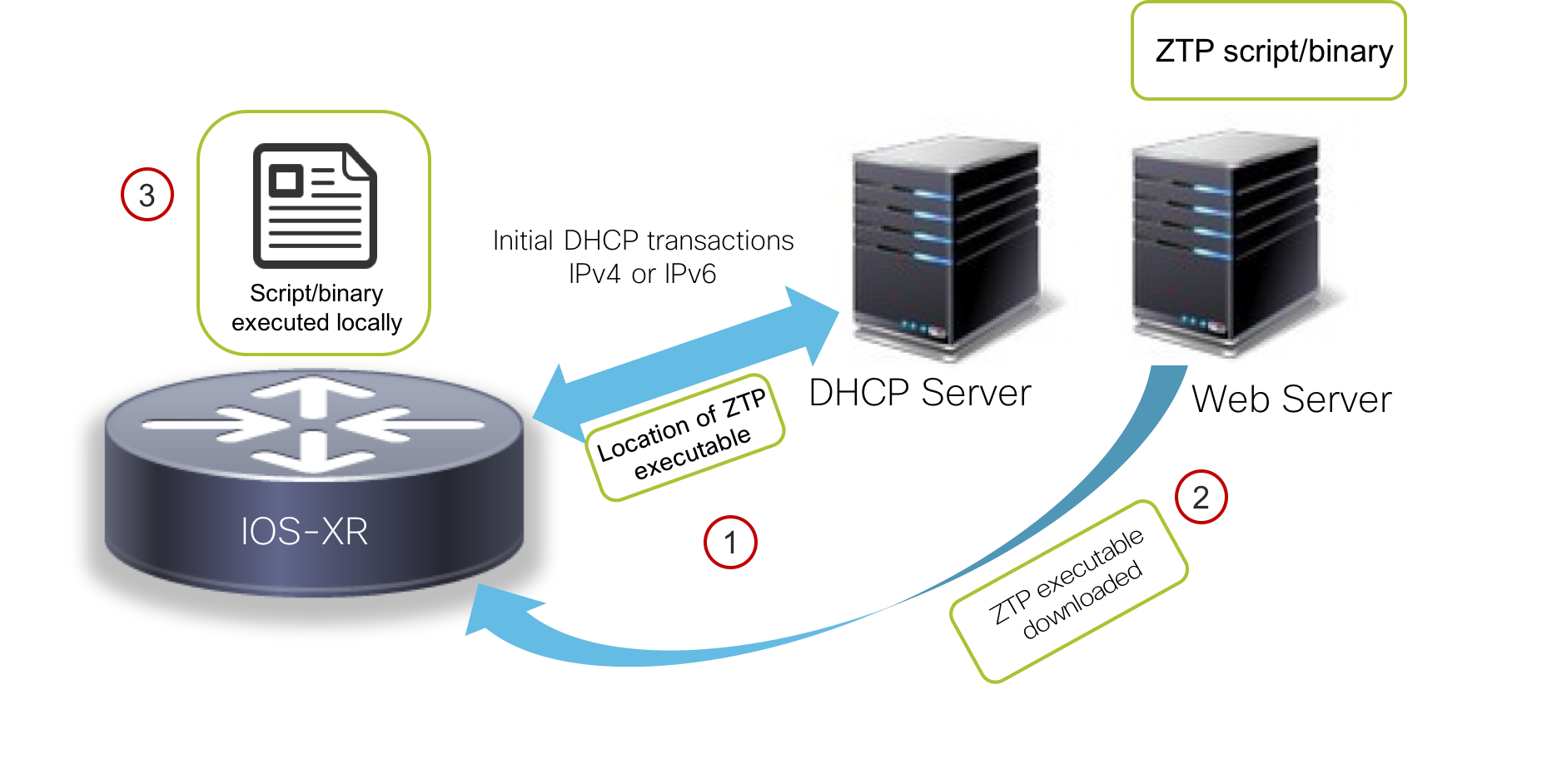
The concepts behind IOS-XR ZTP and further details on its operationalization in your network are expanded upon in the great set of blogs and tutorials on https://xrdocs.io.
In particular:
The ZTP Helper Libraries
It is clear from the above workflow that the DHCP server can respond to the device with a script/binary as one of the options. This script/binary is executed in the IOS-XR Bash shell and may be used to interact with IOS-XR CLI to configure, verify the configured state and even run exec commands based on the workflow that the operator chooses.
So it goes without saying that the IOS-XR Bash shell must offer utilties/APIs/hooks that can allow a downloaded script/binary to interact-with/automate the IOS-XR CLI.
These utilities are provided by the ZTP helper libraries for Bash and Python that are available for scripts running on-box in the IOS-XR Linux shell.
ZTP Helper bash Libary
The ZTP helper bash library is simply a bash script that creates useful wrappers out of pre-existing IOS-XR CLI interaction binaries in the IOS-XR shell.
On the router, this helper script is located at /pkg/bin/ztp_helper.sh. To use this library, any Bash script (or even python scripts utilizing bash calls) must import the ztp_helper.sh library. Upon import, the following bash hooks become available:
| Bash Utility | Argument | Function |
|---|---|---|
xrcmd | <exec or show command> | Exec commands and show commands in XR CLI |
xrapply | <local filename> | Configuration Merge. Apply additional configuration using a file |
xrapply_with_reason | Arg1: <reason> Arg2: <local filename><img width=180/> | Configuration Merge Apply additional configuration using a file along with a reason P.S. reason shows up as comment in show configuration commit list detail |
xrapply_string | <config string> | Configuration Merge. Apply additional configuration using a single line string (carriage returns are affected using \n) |
xrapply_string_with_reason | Arg1: <reason>Arg2: <config string> | Configuration Merge. Apply additional configuration using a single line string (carriage returns are affected using \n)P.S. reason shows up as comment in show configuration commit list detail |
xrreplace | <local filename> | Configuration Replace. Replace existing configuration with the configuration contained in the filename specified as argument. |
ZTP Helper Python Libary
The ZTP helper Python library is simply a python script that creates useful wrappers out of pre-existing IOS-XR CLI interaction binaries in the IOS-XR shell.
On the router, this helper script is located at /pkg/bin/ztp_helper.sh. To use this library, any Python script must import the ztp_helper.py library. Upon import, the following python hooks become available:
The ZTP python library defines a single Python class called ZtpHelpers. This class contains all the utility methods that are described below.
ZtpHelpers class Methods:
Object Creation:__init__()
Purpose: This method is invoked when the ZtpHelpers object is created.
All of the following parameters are optional. Python’s default syslog capability is utilized for the setting below. When nothing is specified during object creation, then all logs are sent to a log rotated file /tmp/ztp_python.log (max size of 1MB)
Input Parameters
syslog_server: IP address of reachable Syslog Server- Parameter type:
string
- Parameter type:
syslog_port: Port for the reachable syslog server- Parameter type:
int
- Parameter type:
syslog_file: Alternative or add-on file to store syslog- Parameter type:
string
- Parameter type:
Debug Logging:toggle_debug()
Purpose: Used to Enable/disable verbose debug logging
Input Parameters
enable: Enable/Disable flag- Parameter Type:
int
- Parameter Type:
Show/Exec CLI commands:xrcmd()
Purpose: Issue an IOS-XR show command or exec command and obtain the output.
Input Parameters
cmd: Dictionary representing the XR exec cmd and response to potential prompts
Parameter Type:dict
These values are encoded in the dict as follows{ 'exec_cmd': '', 'prompt_response': '' }.In the dictionary,
prompt_responseis an optional field meant for exec commands that require the script to answer prompts offered by the IOS-XR shell in response toexec_cmd.
Return Value
Return Type: dict
Returns a dictionary with status and output in the format:
{ 'status': 'error/success', 'output': '' }
Here status=error if an invalid exec/show command is specified as input to XR CLI and output is the actual show command output or exec command response in case of success.
Configuration Merge using a File:xrapply()
Purpose: Apply Configuration to XR using a local file on the router. This method does a configuration merge.
Input Parameters
filename: Filepath for a local file containing valid IOS-XR CLI configuration- Parameter Type:
string
- Parameter Type:
reason: Reason for the configuration commit. Will show up in the output of:show configuration commit list <> detail. This parameter is optional.- Parameter Type:
string
- Parameter Type:
Return Value
Return Type: dict
Dictionary specifying the effect of the config change:
{ 'status' : 'error/success', 'output': 'exec command based on status'}
Here
status=errorif the configuration merge was unsuccessful and the correspondingoutputis the response of the show command =show configuration failed.Similarly,
status=successif the configuration merge is successful and the correspondingoutputis the response ofshow configuration commit changes last 1
Configuration Merge using a String:xrapply_string()
Purpose: Apply Configuration to XR using a string. This method does a configuration merge.
Input Parameters
cmd: Single line or Multi-Line string that contains valid IOS-XR CLI configuration.Parameter Type:
stringreason: Reason for the configuration commit. Will show up in the output of:show configuration commit list <> detail.This parameter is optional.- Parameter Type:
string
- Parameter Type:
Return Value</b
Return Type: dict
Dictionary specifying the effect of the config change:
{ 'status' : 'error/success', 'output': 'exec command based on status'}
Here
status=errorif the configuration merge was unsuccessful and the correspondingoutputis the response ofshow configuration failed.Similarly,
status=successif the configuration merge is successful and the correspondingoutputis the response ofshow configuration commit changes last 1
Configuration Replace using a file:xrreplace()
Purpose: Completely Replace existing Router configuration with the configuration specified in a file.
Input Parameters
filename: Filepath for a local file containing valid IOS-XR CLI configuration- Parameter Type:
string
- Parameter Type:
Return Value
Return Type: dict
Dictionary specifying the effect of the config change:
{ 'status' : 'error/success', 'output': 'exec command based on status'}
Here
status=errorif the configuration merge was unsuccessful and the correspondingoutputis the response ofshow configuration failed.Similarly,
status=successif the configuration merge is successful and the correspondingoutputis the response ofshow configuration commit changes last 1.
Leave a Comment